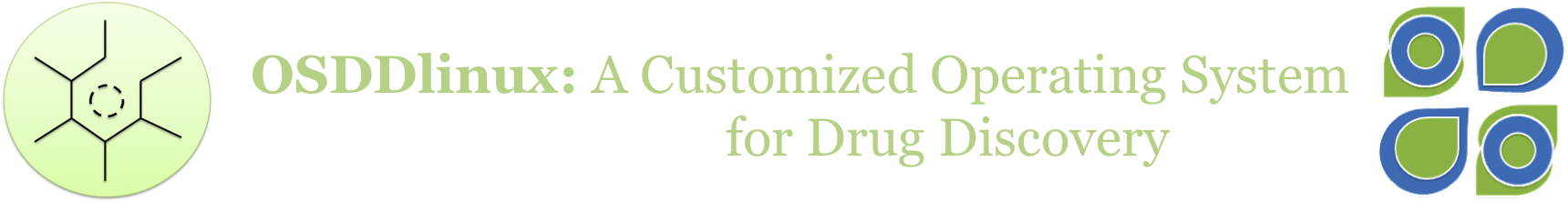
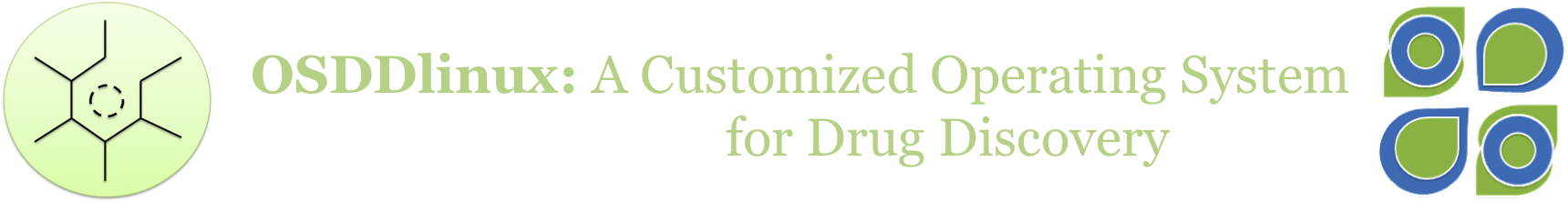
Upgradation of OSDDlinux
OSDDlinux will be upgraded timely. We will add some new softwares and additional packages every 4 months. The LiveDVD will be updated every 6 months.
If users want to install new/additional packages then he/she can install by following ways
Installation steps for individual packages using .deb files
Installation steps for individual packages using apt-get command
"deb http://osddlinux.osdd.net/repo i386/" for 32 bit systems
If the line is already present in the file then ignore the step 2
Following is the list of new packages which needs to be upgraded
New packages comming soon.